Checklist for your LinkedIn Profile
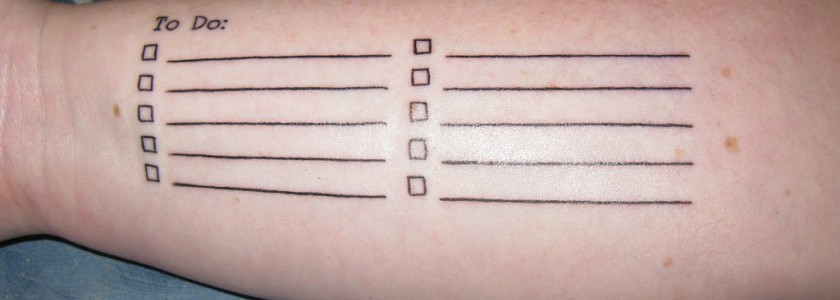
This is the LinkedIn profile checklist I used for my workshop on LinkedIn as a business development tool. You might have been at the workshop, or you might just stumble across it here, but I use this LinkedIn profile checklist with a lot of my business advice clients to ensure that you’ve got all the main points of your LinkedIn profile right before attempting world domination.
My LinkedIn profile checklist for you to work through
- Have a good picture of you. That’s a picture of you, full face and headshot, preferably professionally done. Not a picture of your cat, you with a mysterious hat, you and your husband on your wedding day (and definitely not you on your wedding day with your husband cropped out of the picture, that just looks weird) and not a company logo or a picture of your van with your company logo on it. This is because LinkedIn is a networking tool. To network with you and to even think about doing business with you, people need to trust you. And we human beings need to see someone’s face to trust them.
- What you do. Most people put in their job title, but job titles are largely meaningless, especially if your job title is “owner” or “director” or even “MD”. Describe what you do in real English. Mine says “business mentor and advisor for growing businesses”.
- Where you work. Put the company name in here, if you work for a company. If you’re a freelancer or sole trader, do not put “freelancer”, “sole trader” or “owner” here, it makes you look like a micro business or, worse, unemployed. You can put “Joe Bloggs Associates” “Joe Bloggs Decorating” or just “Joe Bloggs”.
- Description of what you do, why you’re different and why you like it. This should be similar to your website and should include some of the keywords you want to come up for in Google, but with slightly different text. Make this somewhere between 200 and 500 words.
- Your work experience. LinkedIn has evolved from a site which really just listed people’s CVs and is mostly used for people with jobs to get new jobs. Business people are not so interested in this, so this part is not so important. But if you have a good career history, with some fancy-pants companies, and senior positions, this helps people to take you more seriously, so do include this. Do not include crappy jobs you did just for a summer, even if you’re a young thing and don’t have a long career history yet.
- Where you were educated. This can be a difficult one, as education is often irrelevant for business people. Many very successful business owners don’t have much education, and most of us don’t care about this, we care about what someone does now, and not how many A-levels they have. But I suggest including it mostly because it gives you a chance to say where you went to school and/or uni. Again, this is a trust thing, knowing where you grew up or went to uni may give someone a feeling that they have something in common with you if they also went to Middlesex Poly. And people are fascinated by where other people come from, so this also seems to be a trust issue. So don’t hold back if you don’t have a GCSE to your name, or you failed your degree course, you can still put that you went to Brighton College or Sussex Uni, you just can’t lie and say that you got 6 GCSEs and first class honours.
- Your website. Mostly when people find you on LinkedIn, this will be their next click, so make sure that you do have this section filled out – it is amazing how many people haven’t done this. You can include 3 website addresses, plus your Twitter page, so make the most of this. I have a link to the Joy of Business site, and my blog, plus my Twitter account.
- Contact details. If you want to sell something, make sure that people can ring you up to buy it. This sounds obvious, but many LinkedIn pages do not have the person’s phone number. Make sure yours does.
- Your unique LinkedIn URL – You can customise the link that comes at the bottom of the main box describing you, to make it shorter and unique to you. This is good because it encourages people to cut and paste it to others, you can include it in your email signature line, and it’s less confusing to people if it doesn’t have lots of numbers in it. Go to edit your profile and the box for this is on the right-hand side of the editing page, the second box down.
- Recommendations – get some. Ask clients,ex-bosses and colleagues to recommend you. Feel free to suggest (or write for them) what you’d like to be known for, otherwise, you might get vague references to what a great guy you are, rather than that you’re a world-leading expert in plasma technology (or whatever you do). Remember that recommendations are different to these stupid endorsements that LinkedIn has started doing. Endorsements are worthless because everyone knows that someone just ticked a box when LinkedIn asked them to.
- Make your profile (all of it) visible to the public.
These are the most important things you need to do (besides inviting people to connect) to start using LinkedIn to get your business going.
What to do after the LinkedIn profile checklist
Once you’re worked through and applied all the points in this LinkedIn profile checklist, here are some other great articles about how to use LinkedIn for business development:
LinkedIn and Social Proof – includes (not) me playing football
Sending invitations on LinkedIn – what not to do
Your business networking system – notes on networking, including using LinkedIn as a tool
Title photo by Rob and Stephanie Levy from Flickr on a creative commons license


